:'(
well I can see this grand plan of mine REALLY working out... At least I can get a soda every month?

I consider this account an important chapter in my life
Age 37, Male
eCommerce Manager
Toronto
Joined on 8/22/06
Posted by MaestroRage - March 5th, 2008
:'(
well I can see this grand plan of mine REALLY working out... At least I can get a soda every month?

Posted by MaestroRage - March 1st, 2008
It's always a bummer for me around this time of the month. In fact, it's always a bummer for me whenever I wake up during this time of month. Yes, lo and behold it is time for midterms and exams again! As if I did not have enough work to do, now it's time to add more onto the plate, and even further alienate myself from my music computer. It's been off for 4 days straight now, which is a new record for all time. Not a record i'm particularly proud of breaking either mind you...
In any case I know there are a LOT of reviews I have yet to respond to. I WILL get to them. I swore I would not be one of those artists that say nothing to the people who spend time out of their day to write me so i'm going to work on that the second this week is over and my midterms take a little cool off.
Also if you havn't done so already, and are interested in being emailed when a new song is out please click on this link and sign up for the newsletter. It's not a Newgrounds feature but every new song added up there, will by extension be added on here so for now i'm just going to use this tool to let interested members know!
Thanks for your time, take care Newgroundians!
PS: The epic metal colab is still in progress, LEAVE ME ALONE, IT'S GETTING THERE >:(!
Posted by MaestroRage - February 24th, 2008
During one of my random strolls through the portal, because I do that kind of thing often. I fell upon a good friends page. Why our own Rig. I went to his site because it was down for a while and I figured, hey, why not? Maybe i'll find stuff to make fun of about to him and crush his spirits and leave his broken mind behind.
Going to his songs page he redirected me to his page over at Reverbnation - Rig. Why that bastard I said. Dare to shove me into a new page WILL HE >:(?!
I began angrily clicking the play buttons on his page in dire hopes i'd break something. He'd log back in and go "WUT HAPPEN TO MAI PLAYED CLICK THING!?" and nobody would hear his tracks, and I would lol in the shadows.
After breaking my OWN mouse, I went on over to him and I said to him I said. "Rig, J00 R NOT CAPABLE OF HOSTING YUR OWN SUNGS?!"
and said to me he said
"WHY MUST YOU TALK TO ME AT 4 IN THE MORNING?! I MEAN EVERY DAY RAGE?! EVERY MOTHER LOVING DAY!?"
Forgetting WHY he was online at 4 in the morning for me to pester him in the first place I asked him about this Reverbnation. And it seemed like a pretty slick site. The great thing is this though.
I will be able to generate funds for page views! Just page views! For so long i've wanted to find some kind of magical way to keep making music for free, yet still being able to afford getting new libraries, and upgrading the computer! At long last this dream can be realized!
So my good viewers, I ask you all please drop by my and Rig's page and help us both out! I don't expect to be rolling in cash but i'm hoping with this boost I will be finally able to give you all what I truly want to make with as much power as I can possibly get. Feel free to click an advert here and there as that apparently helps ;)
But wait, thats not all! Me and LadyArsenic will be teaming up to really try and push our limits to bring some of our best work out! We were going to make an album anyways, so we figured why not just go ahead and make an account that we can put things together?!
Don't forget to sign up for the Newsletter too if you'd like! I've always wanted Newgrounds to get a system like this, so until they do I hope interested listeners will sign up to let me tell them a little bit about each new song so they can make a better choice about whether they'd like to listen to it.
Thanks for your time!
Posted by MaestroRage - February 10th, 2008
Useful Links:
My "Secrets" Revealed
All songs catagorized for easy listening
Glossary of Terms
-- -- -- -- -- -- -- -- -- --
In order to help serious composers who are looking for some products and to better help those who are wondering if getting what the big guys have would help them, I have decided to write detailed explanations of each product I use as well explain basic terms and definitions to help them do research better and understand the power of these products better. Anybody else is welcome to add to the list however I must ask that they give a very detailed explanation and explore the product to leave no question in the readers mind.
On each review you'll notice a number beside the "Has" Catagories. Like
"Has: Key Switches (6)"
The number tells you how diverse and powerful the component is, out of 10 of course. I've also used old newsposts which have no relevance or interest anymore, so don't be thrown off by the fact some seem to be posted back last year.
Products done thus far:
EW Orchestra Gold XP PRO (3.8/5)
EW Orchestra Silver (W/O XP) (2.8/5)
EW Voices of Passion (1/5)
EW Symphonic choirs(4.3/5)
Tsaiko Taiko Drums(4.8/5)
Hans Zimmer's Guitar 2 (4.4/5)
Products to Put up:
East West RA
East West Ministry of Rock
East West Voices of the Apocalypse
WestSound Oboe
WestSound Flute
True Strike 1
Further Expansions to Tutorial:
Unmodified examples of each instrument to let the reader hear what they sound like WITHOUT a professional messing around with it.
Posted by MaestroRage - February 10th, 2008
Spectrasonics Hans Zimmer Guitar 2
Size: 1.3 gigs
Price: $199
Rating: 4.4/5
Has: Velocity Layers (7), Key Switches (0), RAM efficiency (8), Mic Positioning (0)
Acoustic guitars are often a difficult instrument to capture. Many have them as a simple collection of tings and twangs and various styles of play which for the most part does a decent job with what you want. However all of them that I had tried to date (admittingly none of the ones i've tried were recent VST productions) just lacked something. It was useful as support, but I would never dare try to use them as a focus point in a song. Spectrasonics HZG2, is however, changing that.
There are 4 patches per guitar. Nylon Acoustic A, Nylon Acoustic B, Nylon Acoustic C, Nylon Acoustic D. Of course they're not called Nylon Acoustic but you get the idea. Whats up with this variations? Well see thats whats got me all excited about this library. Each letter has a different set of recordings of the instrument! For example Patch A might have excellent strumming, B might be focused on the upper levels, C might have really great vibrato and so forth. Putting each patch through the exact same notes and melodies I have creates an almost completely different sounding segment! The hours i've spent just switching things back and forth is remarkable in of itself.
Additionaly this library does not just come with western guitars. There is a decent selection of ethnical instruments like the Koto and the Oud guitar. Not every one of them will have the four variations model in place but they too are pretty damn decent.
Nearly all the patches are really light and don't take up much resources, and yet I find it has enough power to be used as an instrument to focus on. A rare combination let me tell you, most of the time if a patch is heavy and eats up a lot of RAM that is because it has so many layers, so many velocity switches on it. Despite it's small size to have the kind of power it pulls in is something worthy of tipping our hats to. Good stuff.
There is however no mic positionings. And really I felt that this was unnecessary. Not only because it would triple the size of the library to include all those mic positionings and still package the same power but because it's so easy to control what reverb you need without concern.
Recap:
Strengths
- Mad flexibility in styles of play
- Light on the CPU and RAM
- Has several other ethnic guitars packaged rather well
- Fast and sustained both handled well
Weaknesses
- There's no third one... yet?
- No keyswitches, everything is scattered and must program things individually.

Posted by MaestroRage - February 6th, 2008
Tsaiko Taiko Drums
Size: 2.3 gigs (w/ expansion package which was 460ish megs)
Rating: 4.8/5
Has: Velocity Layering (10+), Key Switches (0), RAM efficiency (3-8), Mic Positioning (10), Intelligent Scripting
Price: $50 ($55 after Feb 22nd)
Tsaiko Taiko drums was a very rare find which I made while searching for some games to be a part of on gamedev.net. Sean Beeson (the creator and founder of said package) was advertising the product for $50 and I decided to spend some time with the demo's and see what it was all about.
I was quite literally blown away. The Taiko drums have always been an instrument of great interest to me and Tsaiko (pronounced Psycho) Taiko Drums zoned in on it, and then some. When I first opened a patch I saw only 4 highlighted notes *meaning I could pick only one of 4 to play as a note), and my heart sank a little. It seemed... quite limited. But that is where I was completely wrong. Going into the layer editor of Kontakt I saw that there was over 50 layers for those 4 notes! Normally when I inspect an instrument layer I will find it to have the normal 2-5, depending on how big the library is (including non tuned percussion like bass drum). But in Tsaiko Taiko's it was a big thick pillar. I could barely see the little snippets depicting a layer. 50+ hits of varying strength all into two drums each, and then 2 stick hits. Making up about 250+ samples at maximum power for just these 4 notes.
Changing the volume by just 1-2% changes the texture of the hit just enough to give a different feel, making it sound incredibly realistic. No Taiko drummer hits the drum at the same strength all the time and Sean saw this issue and grabbed it.
And he didn't just handle it with so many layers, he included some scripting (all these files are in .nki format, native Kontakt format which lets you write scripts for the samples you program in it). The script is simple, the random velocity adder/remover. You put in a number from 1 - 127 (the highest a velocity layer can go is 127), and it will take the notes you put down, and randomly add or subtract a number within the specified range. So you don't even have to program the volumes yourself individualy, the script will do it for you. It takes away a bit of your control but returns instead a very realistic outcome. And if you put only 2-3, you are gauranteed a similar but different textured sounds. Just don't put 127 or you're going to get really messed up sounds.
There is no need for keyswitches as you're not going to be using multiple styles of play, you are going to be using a very diverse set of drums.
The RAM efficiency is a field that can be either heavy or quite light. There are economic patches which will use reduced number of layers *as admittingly some do sound pretty close to the other*, and less effects are put into them. There are 4 taiko sets in unison multis which you can set up for some neat Taiko meshing. There are of course intensive patches which yield the Taiko's maximum power. No corners cut, no covering, just you, 4 keys, and everything the library has to offer. Not EVERY patch has 4 keys, some have 5, some more, like the shouts, stomps, and other neat thumps and bumps included (like sock potato. Hilarious to the mind, and yet a nice crunching sound to use)
It doesn't just end here though. Tsaiko Taiko comes with equalization for you. For the beginner composer, or somebody who just doesn't want to spend time putting limiters, equalizers and the such on their samples, EVERY patch comes with something. As far as I know, and I've tried pretty much everything, it all comes with at least a limiter to help keep them in control when you just want to go nuts on them.
Is this package worth $55? Yes yes, and then again yes. It's an unbelievable package and I could not be happier with it. The first package i've bought I could find nothing wrong with, seriously.
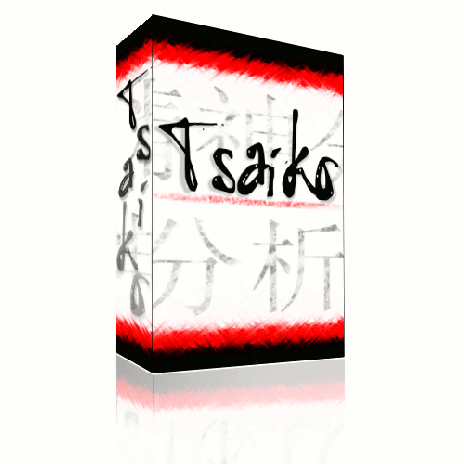
Posted by MaestroRage - February 6th, 2008
East West Symphonic Orchestra Silver - $99
Size: 4 gigs + 3 gigs for the Expansion
Rating 2.8/5
Has: Key Switches (5), Velocity Layers (3)
East West Symphonic Orchestra Silver (hereafter referred to as EWSOS) is the ideal package for composers who are looking for textures of the orchestral variety, but not ultimate realism. The samples in this library all lack reverb and are very dry, which is quite ideal for some electronica and game composers. However if you are looking for realism there are free soundfonts available on the web which rival, if not even surpass the samples found within this library. Surely enough you won't find ALL the samples here in soundfonts, or at least not to a consistant quality, but don't go around getting this in the hopes of composing a great lush sounding song. It just won't happen.
For the price it's a fairly good bargain and you can always upgrade at a later date if you'd like. The small hard disk space taken from this library is also a great starting place for artists who are not sure what they want from an orchestral VST.
For a full comparison list as well as detailed look into the instruments you can look at the pdf held over at Soundonline.com, or click here for the file itself.

Posted by MaestroRage - February 6th, 2008
East West Symphonic Orchestra Gold - $599 (w/ PRO Expansion)
Size: 32 gigs (including Expansion)
Rating: 3.8/5
Has: Key Switches(8), Velocity Layers(8)
East West Symphonic Orchestra Gold (EWSOG) is the staple for several composers out there. The quality of the samples are truly quite spectacular and the strength of this library is held within it's strings. A lot of attention was paid to their styles of play and you get a lot of orchestral effects for each section (French Horn rips, Flute trills, etc). Keyswitches is another powerful function of this library. Most if not all libraries produced by EW have Key Switches but I felt it was in Gold that they really started to let you see it's power.
What are [Key Switches]?
As mentioned earlier the strings are powerful in EWSOG, however there are lacking elements too. For example the brass in particular are fairly weak and stale. You can do a lot more with them and though there are some fine gems in the mix like the solo Tuba, which I use often, it is overall uninspiring. Products like Project SAM's Brass section far surpasses this libraries brass and understandably so, for EWSOG is like the middle man for all sections. It provides very acceptable quality on all regards, however it doesn't have the power to beat most specialized libraries.
Instruments it has: (Roughly, for a full list you can go here!
Strings:
Violins Section
Violas Section
Cello Section
Double Bass Section
Large String Section : A mix up of the above sections in various forms. Like 70 piece sustained orchestra, 50 piece fast legeto orchestra etc
Solo Violin
Solo Viola
Solo Cello
Solo Double Bass
Harp
Wood Winds:
Flute Section
Oboe Section
English Horn (a very similar instrument to Oboe) section
Bassoon section
Clarinett section
Solo Flute
Solo Oboe
Solo Alto Flute
Solo Clarinett
Solo Bassoon
Solo English Horn
Brass:
Trumpet Section
Trombone Section
French Horn Section
Tuba Section
Euphonium
Solo Tuba
Solo Trumpet
Solo Trombone
Percussion:
Tom Tom's
Wagner Bass Drum *deep thudding*
Snares
Timpani
Sticks --> For some reason there is also a Piano patch here... (steinway piano)
Recap
Strengths:
- Great Strings, very dynamic and flexible
- Moving percussion
- Many velocity layers for the strings and a good amount for brass
Weaknesses
- Key Switches don't usually allow both sustained and staccato mixes, so you'd have to upload 2 sets of instruments to your Kompakt player, eating up a good deal of RAM
- Woodwinds and Brass are somewhat uninspiring
Once again, for a full comparison list as well as detailed look into the instruments you can look at the pdf held over at Soundonline.com, or click here for the file itself.

Posted by MaestroRage - February 6th, 2008
Key Switches
Key Switches are keys on the midi keyboard which allow a composer to go from one style of play to another quickly to add realism and flexibility to your song. They are often color coded differently from available notes an instrument can perform for easy detection. For example say you have the Solo Violin KS (Key Switch) patch up. You start off with regular style of play and decide that at a certain part of the song you'd really like the violin to come in slowly, longer attack of sorts. You simply click the appropriate KS and all the notes will have this property. You can switch between these styles at will and hear your violin part add much more layers of realism.
Another example is with the flutes. Say you want long sustained notes, and then you want the flute to play trill *going up and down a semi note really fast*, there is a Key Switch you can press on the keyboard which will change the notes available to you into trill notes. You can switch back when you are done the part.
Difference Between VST/VSTi (Virtual Studio Technology/Virtual Studio Technology instrument)
Many people refer to instrument libraries as VST's *guiltily myself included*, but in reality the two are different. VST's refer to plug ins which affect the way things sound. Compressors, exciters, filters, equalizers, etc. All these things which by themselves emit no sound, but help mold the sounds to your desire are VSTs.
VSTi's are the instruments. Synth or orchestral makes no different, they are the instruments and though many VSTi's come with decent abilities to mold their own sounds, they very rarely will have the power VST's will give you as developers don't want to spend money on things that will take away from the quality of their package.
Velocity layers
Velocity layers are layers designated for notes on an instrument, to perform differently as volume levels are changed. Most high end libraries will have up to 4 velocity layers per note on several of their instruments for added realism.
Lets take it lke this, imagine that you pick an instrument, like the violin. And you want at a certain segment to play really loudly. What would you do in real life? You would take the bow and press down on the string, applying more pressure to generate more sound. As a result what happens to the texture of the note? It gets more course, rawer and more aggressive. VSTi producers recognize this change and will have recorded the loud note, so when you click it and say loud, the library will find the sample which will correspond to your demands by finding the one which is course and raw. If you then went into a quiet segment, and set the volume to very low, again we consider what you'd do in real life. You'd slide the bow gently over the strings, and as a result the sound is very gentle and smooth.
Recording this as well the producers let the library find the soft texture and play it. Understanding now? It's like in flash/photoshop where you have layers, but you can only see one at a time. Depending on your volume level the library will find the texture appropriate for it. This is generally why libraries can get very large. If it takes up to 40 megabytes for one instrument, with 4 velocity layers it will take up to 160 megabytes, assuming of course they havn't lowered the quality in one set which is really never the case.
DFD (Direct From Disk)
DFD is a recent addition to orchestral libraries, inspired by the massive RAM consumption necessary to handle them. It means Direct From Disk, which is frankly, taking samples directly... from the disk. By doing this RAM space is saved and more instruments can be added into your efforts allowing composers much more freedom. How does it do this?
In a nutshell DFD will load say the first 10 milliseconds of every sample necessary to RAM. Leaving the remaining samples on the disk. When the note is pressed RAM will play the first 10 milliseconds it has, and the split second necessary to retrieve the data from the harddisk is covered by this. After that the sample is played through the Harddisk until the note is let go or by some other means the sample is dropped. Users are allowed to modify how much RAM is used per sample and how much relies on DFD. It is however discouraged to change the settings unless you know what you're doing, otherwise you can get very choppy and sloppy performance, or sell yourself short on RAM.
There are a few things you could do to increase performance for not only DFD, but in general.
1: Try to have a hard drive reserved especially for the samples. DO NOT get a hard drive with less then 7200 RPM SATA (see Computer Jargon section below for more details). This is generally the industry standard nowadays but cheaper and worse alternatives are out there. Getting something worse will result in less data retrieval which in the end will make you rely on your RAM to compensate.
2: Get quick RAM. DDR2 being again the industry standard. Try to get 667 mhz.
3: Running multiple instances over running multiple instruments per instance will provide you better performance. However this may consume a bit more of your RAM as some audio engines like Kompakt take up some initial RAM. This is especially true for Kontakt, which takes up to 100 mb's per instance.
4: Do NOT run your samples from external hard drives. The USB, or Firewire cable is just not going to cut it in terms of data transfer. USB 3 *technology in development) MAY fix this problem as transfer rates are up to 10x faster then USB2 (from 6mb/s to 60mb/s), but until then, say no to slow!
5: Refrain from using big libraries on Laptops. Their harddrives are generally 5400 RPM, and data transfer rate is often not good enough for the massive strain high end libraries inflict. However this does not apply if you are using electronica or techno VSTi's which are just processor intensive. Even then you'd need one hell of a laptop to run as powerful as a desktop.
Mic Positioning (s, f, c)
Mic Positioning refers to where the mic was during the recording of the sampling. Why is this important you ask? Well as good as reverb technology is, there's simply no substitute for the real thing. Different Mic Positioning allows different sounds for the composer for different reasons. For example, say you want to make a song with thumping drums. For this you would use the "s", or "f" mics. Mic positioning is explained below from closest to furthest.
c - close. The mic is right in the face of the instrument. Generally very dry samples with no or little reverb ideal for industrial or other means where the composer can add effects themselves without worry of having to cut or trim out unwanted reverb or muffled noise.
s - stage. The mic is sitting where an audience would be. The instrument in question of course, is on the stage. Ideal for creating pieces in which the composer wishes to sound as realistic as possible in terms of a performance.
f - far. The mic is a good deal further away. We're talking very back. The instruments have a natural reverb, slightly muffled due to distance, textures somewhat dulled. Ideal for ambient compositions in which you apply your own form of reverb. I find far instruments are great for molding. They do however tend to sound heavily reverbed if you put too many of them together affecting austhetic qualities.
There are also mic positionings on different levels in terms of height, however these mic positionings are not often deployed. A B C D they are often referred to. There's no meaning behind the letters, only where they are positioned. For example, say you had a bass drum, Mic A would be positioned at the bottom of the drum, absorbing all the thick thump. B would be positioned on the lower edge of the drum, C is positioned in the middle. You get the idea. The reason behind this is to capture different naunces. For perfectionists, it is sometimes difficult to hear the difference and in all honesty in the hustle and bustle of a full song these differences are drowned out, so don't start making choices on "well this library has 30 different mic positionings!!!" In fact this is a bad thing, the more mic positionings, the more space taken up for one instrument, and less substance you have to work with in total. I'd rather 5 different percussion, then 1 percussion recorded in 5 different locations.
Computer Jargon
-------------------
Hard Drives: There are many types of harddrives out there, suited for many different needs. For orchestral libraries you'd need a 7200 RPM (Rotations Per Minute) SATA hard disk. There is also 5400 (mostly laptop harddrives) and then there are faster monsters (10,000 - 15,000 RPM). The faster the better for you. There are sometimes complaints about how the fast harddrives make a whining noise all the time, but with todays advancements this is rarely a problem.
For the more tech savy you could set up a RAID set up. RAID set ups increase performance by telling the computer to think of 2 or more hard drives as one unit, so when it is seeking information 2 or more seperate hard drives are both going at it at the same time to retrieve data at a much faster rate. RAID set ups are a little expensive as you have to have all the afflicted harddrives to be the same, and three 500 gigs hard disk in a RAID setup won't equate to 1,500 gigs at all. RAID thinks each 500 gig hard drive is one, so if you're worried about space RAID may not be the best way to go. You get sweet sweet performance though.
RAM: DDR2 is the standard RAM that comes with any computer. It is in fact now impossible to find ANY retailer who sells DDR because they're slower, less efficient. 400 mhz and 667 mhz is what you'll generally find in the DDR2 family. These refer to the speeds of transfer between data, so 667 mhz will transfer data between harddrive and itself at significantly faster rates, allowing you more robust control.
Posted by MaestroRage - February 5th, 2008
Over the weeks/months/years people have taken an interest in what programs I use to do what I do. And I often end up telling them the same thing *with changes over time as the set up changes obviously). So in order to save myself time, and to give one really good answer for everybody who cares, here it is.
Keep in mind,
"to orchestra is to create, and this cannot be taught. The art of orchestration can."
- Nikolai Rimsky-Korsakov -
What this means is I can tell you what I used, and I can tell you why I did what I did, but I cannot tell you HOW I did what I did. Like the painter cannot show the student what to draw, only how they can go about drawing it.
My set up is as follows.
Host/Sequencer
Fruity Studios 7.0
VST Libraries (i'll explain VST's in a bit)
East West Symphonic Orchestra Gold PRO XP - 32 gigs
East West Symphonic Choirs - 35 gigs
East West Ministry of Rock - 20 gigs (electric guitars)
East West RA - 14 gigs
East West Voices of the Apocalypse - 2.5 gigs
West Gate (or WestSound, too lazy to research) Flute - 4 gigs
West Gate Oboe - 4 gigs
True Strike 1 (percussion) - 14 gigs
So what are VST's? VSTi's (the poltically correct term for them) stands for Virtual Studio Technology instrument. They exist for both electronic and orchestral sounds, and in fact started off primarily for the electronic genre. Orchestral libraries are generally very big because they are pretty much recordings of every note an instrument can carry out, in high quality to let composers tell their Host/Sequencer program what note they want at free will.
The more advanced libraries will have styles of play and more velocity layers for instruments. Styles of play include things like French Horn Rips, or Violin Slurs. Velocity layers means different textures of the same note depending on how high the volume you set. For example if you pressed down really hard on a violins A string, you get a grittier, more rough texture where if you just slightly slid over it, you get a smooth, somewhat weak timbre. So not only do the libraries have recordings of each note, but MULTIPLE recordings so to provide more realism depending on how high/low the volume you set them to.
Then there are things like Key Switches but those are not something i'm going to get into now.
Let me know if you have any other questions, I will add them here or answer them to the best of my ability, I hope this helps!
In other news, the collab is coming along, hoping to get that done before the end of this month!